Inazuma Eleven Go - Light (Europe)(En,Ge,Fr,Es,It)
(En,Ge,Fr,Es,It).webp)
Download latest version of Nintendo 3DS Emulator to play this ROM
Site info: Citra
Nintendo 3DS game Inazuma Eleven Go - Light (Europe)(En,Ge,Fr,Es,It) is a role-playing sports game developed by Level-5 and published by Nintendo. It is the fourth entry in the Inazuma Eleven series and a direct sequel to the Japan-exclusive game Inazuma Eleven Go. The game follows the story of a young soccer team as they battle against fierce opponents to become the top team in the world. The game features a variety of gameplay modes, including a single-player story mode, a multiplayer mode, and a training mode. The game also features a variety of customization options, allowing players to customize their characters' abilities and equipment. In Japan, the game is known as Inazuma Eleven Go: Shine/Dark (イナズマイレブンGO シャイン/ダーク).
Box cover image
Screenshot titles and playing
Related video of Inazuma Eleven Go - Light (Europe)(En,Ge,Fr,Es,It)
Walkthrough gameplay, Longplay tour and How to play
How to play Nintendo 3DS Inazuma Eleven Go - Light (Europe) emulation game on PC

1. Select Nintendo 3DS platform and search game version as you want then download it from RomsBase.

2. Download latest version of “Citra” from official website, then install on your PC.
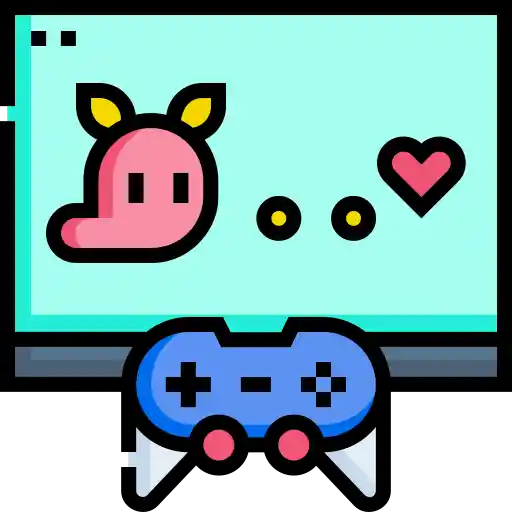
3. Run emulator Citra, load the rom and config joystick then click “play” and enjoy it!
(En,Ge,Fr,Es,It).webp)
(En,Ge,Fr,Es,It).webp)
(En,Ge,Fr,Es,It).webp)
 (En).webp)
.webp)
.webp)
(En,Ge,Fr,Es,It).webp)



.webp)