'Chou' Kowai Hanashi DS - Ao no Shou (Japan)
.webp)
Chou Kowai Hanashi DS - Ao no Shou (Japan) is a horror-adventure game for the Nintendo DS. Developed by Spike, the game is based on the popular Japanese horror novel series of the same name. Players take on the role of a paranormal investigator, who must investigate a series of strange events that have been occurring in a small town. The game features an original story, as well as multiple endings, depending on the player’s choices. Gameplay consists of exploring the town, talking to the townsfolk, solving puzzles, and uncovering the truth behind the mysterious events. Players must use their wits and courage to survive the chilling atmosphere, as they confront the supernatural horror that lurks in the shadows. With its unique story, challenging puzzles, and creepy atmosphere, Chou Kowai Hanashi DS - Ao no Shou (Japan) is sure to keep players on the edge of their seats.
Box cover image
Screenshot titles and playing
Related video of 'Chou' Kowai Hanashi DS - Ao no Shou (Japan)
Walkthrough gameplay, Longplay tour and How to play
How to play Nintendo DS 'Chou' Kowai Hanashi DS - Ao no Shou emulation game on PC

1. Select Nintendo DS platform and search game version as you want then download it from RomsBase.

2. Download latest version of “DuoS” from official website, then install on your PC.
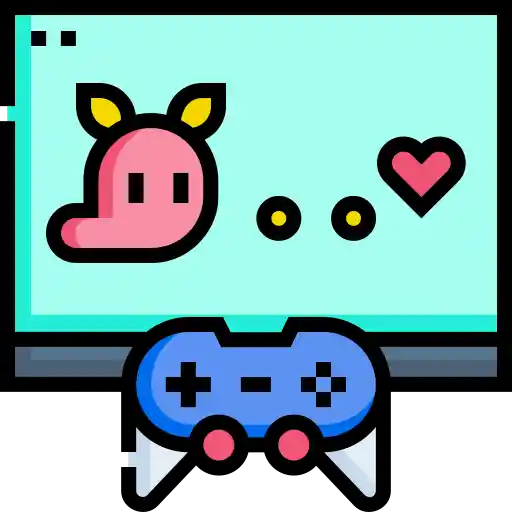
3. Run emulator DuoS, load the rom and config joystick then click “play” and enjoy it!
.webp)
.webp)
.webp)
.webp)
.webp)
.webp)
.webp)
.webp)
.webp)
 (En,Fr).webp)
 (Es,It).webp)