Tomb Raider Anniversary (USA)
.webp)
Download latest version of Xbox 360 Emulator to play this ROM
Site info: Xenia, CXBX, BoxEmulator, DXBX
Xbox 360 gamers rejoice, as Lara Croft and the Guardian of Light™ returns for a definitive return to the Xbox Live Arcade® service for all fans of the Tomb Raider series! This year’s title brings the highly anticipated title to gamers across the globe, with a new story mode and all-new multiplayer modes. In addition, fans of the original Tomb Raider game can revisit the classic levels and environments from the original release. Finally, Lara Croft and the Guardian of Light is also coming to the PC, Mac, and Linux platforms, making it the perfect game for those who love to game on multiple platforms.
Box cover image
Screenshot titles and playing
How to play Xbox 360 Tomb Raider Anniversary emulation game on PC

1. Select Xbox 360 platform and search game version as you want then download it from RomsBase.

2. Download latest version of “Xenia” from official website, then install on your PC.
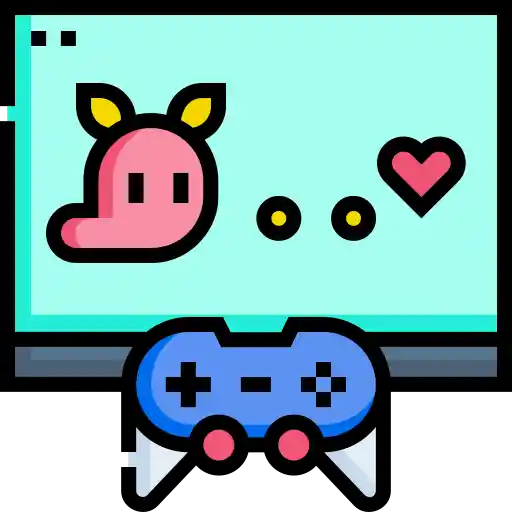
3. Run emulator Xenia, load the rom and config joystick then click “play” and enjoy it!
.webp)
.webp)
.webp)
.webp)



.webp)
.webp)
.webp)
.webp)