Pokemon Y (Taiwan) (En,Ja,Fr,De,Es,It,Ko)
 (En,Ja,Fr,De,Es,It,Ko).webp)
Download latest version of Nintendo 3DS Emulator to play this ROM
Site info: Citra
Pokemon Y (Taiwan) (ポケットモンスターY, Poketto Monsutā Y) is a Nintendo 3DS game that takes players on an exciting adventure in the world of Pokemon. Players can explore the expansive world of Kalos, capture and train Pokemon, and battle with friends. In this game, players take on the role of a Pokemon Trainer and embark on a journey to become the Pokemon Champion. Along the way, players will encounter many different kinds of Pokemon and battle against powerful Gym Leaders. Players can also participate in various activities such as fishing, mining, and collecting items. The game also features a variety of mini-games and puzzles that players can enjoy. With its vibrant 3D graphics and exciting storyline, Pokemon Y (Taiwan) is sure to be an entertaining and rewarding experience for all gamers.
Box cover image
Screenshot titles and playing
Related video of Pokemon Y (Taiwan) (En,Ja,Fr,De,Es,It,Ko)
Walkthrough gameplay, Longplay tour and How to play
How to play Nintendo 3DS Pokemon Y (Taiwan) emulation game on PC

1. Select Nintendo 3DS platform and search game version as you want then download it from RomsBase.

2. Download latest version of “Citra” from official website, then install on your PC.
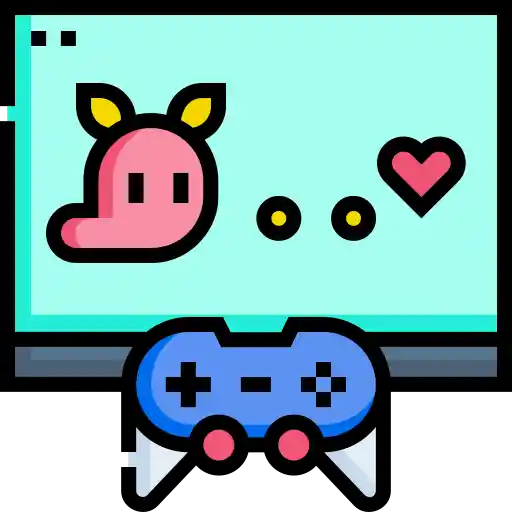
3. Run emulator Citra, load the rom and config joystick then click “play” and enjoy it!
 (En,Ja,Fr,De,Es,It,Ko).webp)
 (En,Ja,Fr,De,Es,It,Ko).webp)
 (En,Ja,Fr,De,Es,It,Ko).webp)
.webp)
.webp)
.webp)
 (En,Fr,De,Es,It).webp)
.webp)

 (En,Fr,De,Es,It).webp)
.webp)