Mario & Luigi - Dream Team Bros. (Europe) (En,Fr,De,Es,It,Nl,Pt,Ru) (Rev 1)
 (En,Fr,De,Es,It,Nl,Pt,Ru) (Rev 1).webp)
Download latest version of Nintendo 3DS Emulator to play this ROM
Site info: Citra
Mario & Luigi - Dream Team Bros. (known as Mario & Luigi RPG 4: Dream Adventure in Japan) is a role-playing game developed by AlphaDream and published by Nintendo for the Nintendo 3DS. It is the fourth installment in the Mario & Luigi series and the sequel to Mario & Luigi: Bowser's Inside Story. The game follows Mario, Luigi, and Princess Peach as they travel to the dream world of Pi'illo Island, where they must battle the evil Antasma and his minions. The game features an active-time battle system where players must time their button presses to perform attacks and dodge enemy attacks. Players can also use the touch screen to perform special attacks and use items. The game also features a new mode called 'Dream Mode', where players take control of Luigi as he explores the dream world and solves puzzles. Mario & Luigi - Dream Team Bros. was released in Europe in 2013 and received generally positive reviews from critics. It was praised for its strong writing, engaging gameplay, and colorful visuals. The game was also a commercial success, selling over one million copies worldwide.
Box cover image
Screenshot titles and playing
Related video of Mario & Luigi - Dream Team Bros. (Europe) (En,Fr,De,Es,It,Nl,Pt,Ru) (Rev 1)
Walkthrough gameplay, Longplay tour and How to play
How to play Nintendo 3DS Mario & Luigi - Dream Team Bros. (Europe) (En,Fr,De,Es,It,Nl,Pt,Ru) emulation game on PC

1. Select Nintendo 3DS platform and search game version as you want then download it from RomsBase.

2. Download latest version of “Citra” from official website, then install on your PC.
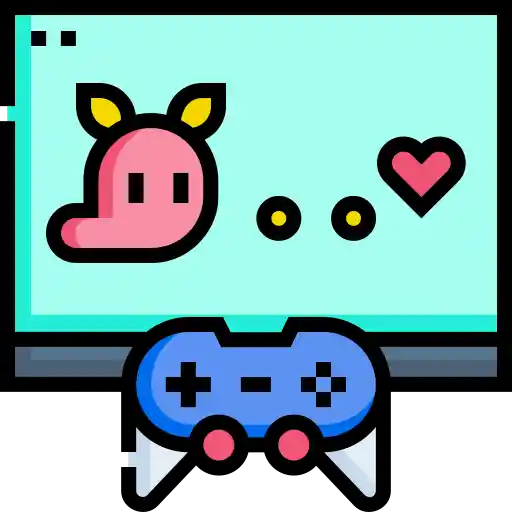
3. Run emulator Citra, load the rom and config joystick then click “play” and enjoy it!
 (En,Fr,De,Es,It,Nl,Pt,Ru) (Rev 1).webp)
 (En,Fr,De,Es,It,Nl,Pt,Ru) (Rev 1).webp)
 (En,Fr,De,Es,It,Nl,Pt,Ru) (Rev 1).webp)
 (En,Fr,De,Es,It,Nl,Pt,Ru) (Rev 1).webp)
 (En,Fr,De,Es,It).webp)
.webp)
.webp)
.webp)
.webp)
 (En,Fr,De,Es,It).webp)
.webp)
 (En,Fr,De,Es,It,Nl,Da).webp)